Mac OS X Tiger All-in-One Desk Reference For Dummies
Resumen
Mac OS X Tiger is the sum of its parts, and there are a lot of them. What could be easier than to have a handy minibook covering each one, ready to answer your every question?If you’re venturing into the Mac world for the first time, you’ve chosen a great time to make the move. And if you’re switching to Tiger from an earlier Mac OS, you’ll be eager to get going as quickly as possible. Either way, you’ll love the convenience of Mac OS X Tiger All-In-One Desk Reference For Dummies. You’ll find sections devoted to
- Basic Mac OS X
- Customizing and sharing your Mac
- Mac’s digital hub—iTunes, iMovie, iPhoto, iDVD, QuickTime, and GarageBand
- The Internet (AppleMail, iChat AV, iDisk, and more)
- Networking, including Bluetooth, AppleTalk, and Airport Extreme
- Expanding your system with cool hardware and software
- Some advanced stuff, like hosting a Web site and building custom applications
Each self-contained chapter discusses a specific feature, application, connection, or cool thing about Mac OS X. You can start at the beginning, or dive right into the things you most want to explore. For example, you can
- Discover how to find anything, anywhere on your system, with Spotlight
- Set up a wireless network
- Use iDisk to back up your important files
- Edit or create your own DVDs, CDs, and movies
- Keep in touch with others through the cool iChat AV application
- Get step-by-step instructions that make using OS X Tiger as much fun—and as productive—as it’s meant to be
Because everything’s handy and neatly organized, you’ll find Mac OS X Tiger All-In-One Desk Reference For Dummies is the reference book you’ll want to keep right next to your Mac. You’ll refer to it many times over, and be glad you did!

 Español
Español English
English Deutsch
Deutsch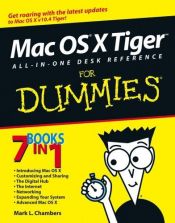










Reseñas de los usuarias/os Escribe tu propia reseña
Sé el/la primera/o en reseñar
Log inir al comentario